It is convenient to use your iPad or iPhone for AMEP Distance Learning's 'Your Call' website. However when using 'Your Call' on your Apple device you can't watch the video or click and drag words. This is because Apple uses 'Safari' for the Internet, but 'Safari' doesn't allow some features.
The answer is to download the App Puffin Browser from the App Store. It is a free web browser so you can watch Your Call videos and do all the activities. Use the touchpad to click and drag words and go to Settings to turn off Pop-Up Blocker.
 The instructions are on our Distance Learning Wiki page just click here.
The instructions are on our Distance Learning Wiki page just click here.Navitas Distance Learning Wiki-Puffin Browser instructions
Discuss with your teacher or enter your answers to these questions on the blog. **
1. What other free Apple or Android Apps do you use to learn English?
2. Why is it difficult to do your Distance Learning lesson on your smartphone?
3.Why are smart device apps a good way to practise English?
** Be the first student to post an answer or a comment on the blog and win a prize!
Click on No comments below, type your text in the box and post with a google account such as an outlook or gmail email.
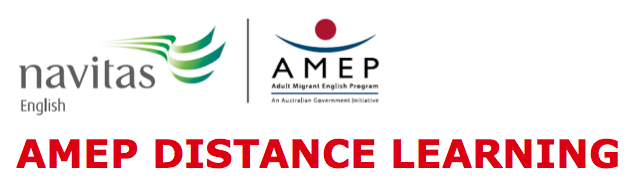

No comments:
Post a Comment